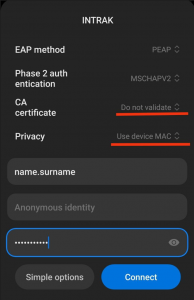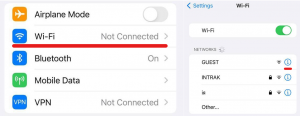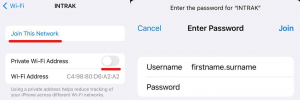Android:
Go to Settings, then find the INTRAK network settings:
In the INTRAK network settings, enter your login details from the UserPanel and the password you have set for Wi-Fi. Below, deselect Certificate Authentication and select the MAC address of the device.
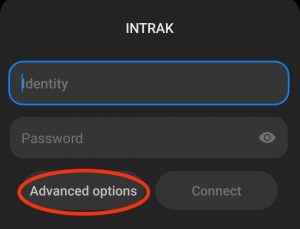
.
iOS:
Go to Settings, then find the INTRAK network settings:
In the INTRAK network settings, turn off the private Wi-Fi address and connect to the network. Then enter your username from the UserPanel and the password you have set for the Wi-Fi.