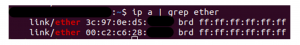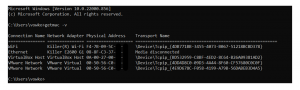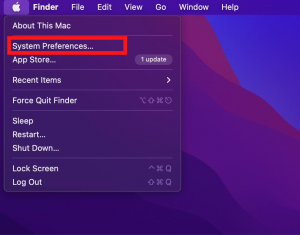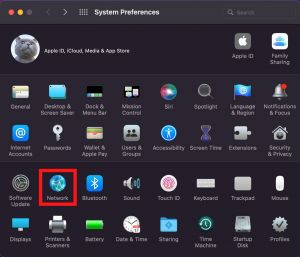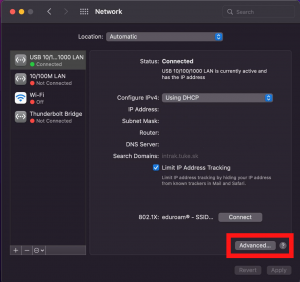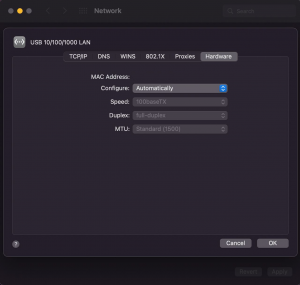How to find a MAC address on Linux:
Open a Terminal window.
Enter the command ” ip a | grep ether ” in Terminal.
The first value is your MAC address for the cable connection.
The second value is your MAC address for the wireless connection.
How to find MAC address on Windows:
Open a Terminal window.
Type “ getmac –v ” into Terminal.
Mac address opposite Ethernet for cable connection.
Mac address opposite Wi-Fi for wireless connection.
How to find MAC address on MacOs:
Select «System Preferences»
Select «Network»
Select your adapter and then press «Advanced»
Here is your Mac address.
ATTENTION
Before looking for a MAC address, make sure you have an Ethernet cable connector.
If it is not, you should buy an adapter.