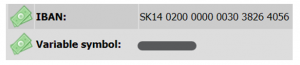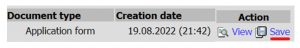After registration on the Userpanel, you have to open “My Profile” tab. Find “IBAN” and “Variable symbol” (each user has its own variable symbol) and then make a payment in amount of 27 euros (do not forget to specify variable symbol in payment details).
After that, open the “Documents” tab. Download and print the “Application form” document and then sign it and leave it in the box near the reception.
If you mistakenly made a payment to the IBAN of another dormitory:
Sometimes it happens that a student who wants to become a member of dormitory J13 mistakenly sends a payment to the IBAN of another dormitory or incorrectly creates an application in Userpanel, which results in an incorrect IBAN.
Please be careful during registration and payment.
Note: Jedlíkova 5 is a different dormitory! If you want to become a member of dormitory J13, you must select Jedlíkova 13 during registration in Userpanel and pay to the IBAN of J13! Jedlíkova 13 – 5 means block 5 of the dormitory Jedlíkova 13 (similarly for block 6: Jedlíkova 13 – 6).
After creating the application, check for which dormitory it was created. Also check the IBAN: for J13 the IBAN ends with 4056.
If you have already made a payment to the IBAN of another dormitory or incorrectly created the application, please contact the student council of the relevant dormitory:
SC J5: srjedlikova5@gmail.com, president: dominik.abahazi@intrak.sk
SC J9: michal.gabonai.srj9@gmail.com, J9 website: https://intrak.sk/kontakt/