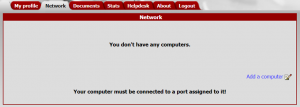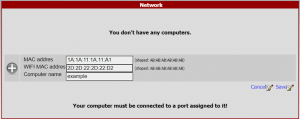1. Go to the website https://userpanel.pcklub.sk and start the registration:
2. Carefully fill in the registration fields.
- Home address: This is your permanent address, do not enter your dormitory address.
- ISIC card chip number: This is located under the photo on your ISIC card (starts with 36…). If you don’t have an ISIC card yet, enter a random value.
- Password: Create a password for Userpanel (the Userpanel password and Wifi connection password are different. The Wifi password will be created in step 6)
3. Log into your account. Your login is your first and last name in the format firstname.lastname:
4. After logging in, go to the Network tab and add one! Userpanel device (in the next step, you can connect both your laptop and phone to this device)
5. In the first field, enter the MAC address for the wired connection, and in the second field, enter the MAC address for the wireless connection (WiFi is not the primary service, so there may be connection issues).
- MAC addresa: MAC address of your laptop/computer
- WiFi MAC adresa: MAC address of your phone
If you won’t be connecting both your phone or computer, enter the MAC address of the connected device in the remaining field, changing the last character.
For example: I only want to connect my phone. Since the phone doesn’t have an Ethernet MAC address, we only have the WiFi MAC address. Therefore:
- MAC adress: MAC address of the phone with the last character changed (for example, it was: AB:AB:AB:AB:AB:11, change the last character to: AB:AB:AB:AB:AB:18)
- WiFi MAC address: MAC address of the phone
In the third field, enter the name of the device:
6. Refresh the page and, on the same Network tab, create a password for connecting to Wifi and save it: